Resilience in cloud computing has become a foundation for businesses relying on cloud-based systems. But what exactly does resilience in cloud computing mean? Resilience in cloud computing is the ability of the cloud architecture to foresee, absorb, and recover from failures effectively.
This capability is crucial for maintaining service continuity and ensuring data integrity, particularly where data is of great importance and potential loss could be extremely detrimental. Focusing on resilience is fundamental for reliability and trust in cloud-based systems.
For organizations looking to deepen their understanding of cloud resilience and implement cloud-native architectures that inherently support robust, scalable, and flexible systems, exploring expert resources can be invaluable. For instance, Svitla offers a wealth of insights and expertise in cloud native architecture. Their tailored articles and guides delve into the core principles and advantages of adopting a cloud-native approach, helping businesses leverage cloud technologies to enhance their operational resilience and agility.
Before exploring the essential techniques and tips for designing resilient cloud architecture, it is important to first understand the core components that make cloud systems resilient.
Core Components of Resilient Cloud Architecture
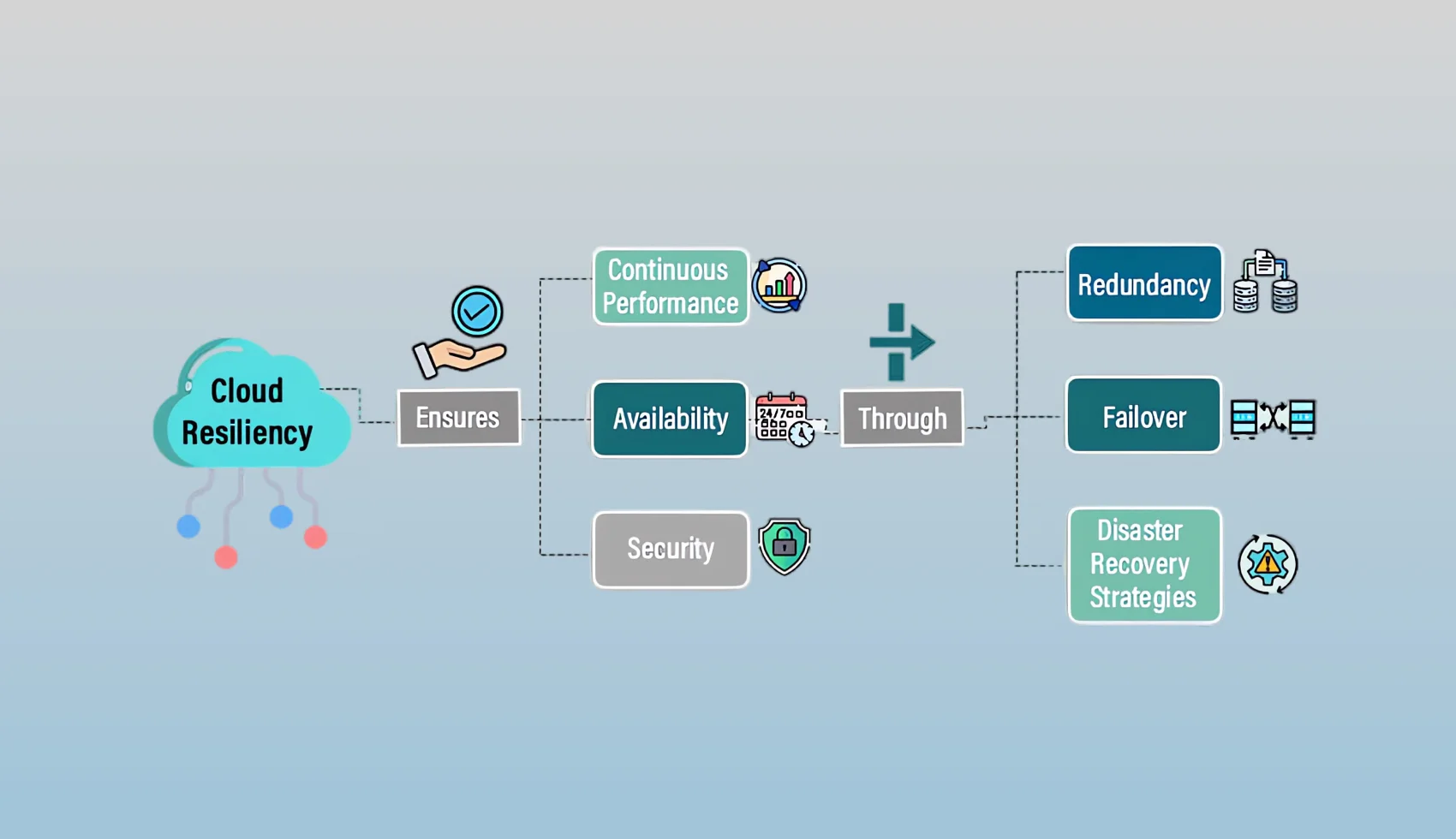
Creating a resilient cloud architecture involves several key elements that work together to ensure maximum uptime and service continuity.
These components are designed to handle disruptions effectively, providing a stable and reliable cloud environment. Here are the core components that contribute to resilient clouds:
- Auto-Scaling: Auto-scaling adjusts resources automatically based on demand. This ensures that the system can handle varying workloads without manual intervention. By dynamically scaling up during high traffic and scaling down during low traffic, auto-scaling maintains performance and efficiency.
- Failover Systems: Failover systems are crucial for maintaining service availability during unexpected failures. They automatically switch to a backup system if the primary system fails, ensuring that services remain uninterrupted. This automatic switching minimizes downtime and maintains user access to critical applications and data.
- Redundancy: Redundancy involves duplicating critical components or functions of a system to increase reliability. In cloud computing, redundancy can be implemented at various levels, such as data redundancy, network redundancy, and hardware redundancy. By having multiple copies of data and backup systems, redundancy ensures that no single point of failure can disrupt the entire system.
By integrating these core components, cloud architectures can achieve high levels of resilience. This ensures that services remain available and reliable, even in the face of various disruptions.
Essential Techniques for Building Resilient Cloud Systems
Building a resilient cloud system involves implementing various techniques that ensure service continuity and reliability. These methods help prevent disruptions and maintain system integrity. Here are some key techniques:
1. Failure Design
Planning for component failures is a fundamental aspect of creating resilient cloud architecture. This involves anticipating that any component can fail and designing the system to recover quickly. Robust recovery processes are essential for minimizing downtime and ensuring continuous service.
Example: An online streaming service might experience server failures due to high demand or technical issues. By implementing failure design, the service can automatically switch to backup servers, ensuring that users experience minimal interruptions. This process involves real-time monitoring and automated failover mechanisms to maintain service quality.
2. Multi-Region Deployment
Deploying resources across multiple geographic locations helps reduce the impact of regional outages. This strategy involves using data centers in different regions to ensure that if one center experiences an issue, others can take over the load. Multi-region deployment enhances the availability and reliability of cloud services.
Example: A SaaS provider can deploy its services in data centers across various continents. If a natural disaster or network issue affects one region, users in other regions can continue to access the services without interruption. This setup not only improves reliability but also helps in meeting regulatory requirements related to data residency.
3. Load Balancing and Traffic Management
Load balancing distributes incoming network traffic across multiple servers, preventing any single server from becoming overwhelmed. Effective traffic management ensures that services run smoothly, even under heavy load. This technique is vital for maintaining optimal performance and reliability.
Example: A social media platform might experience high traffic during peak times, such as major events or announcements. Load balancing ensures that user requests are evenly distributed among servers, preventing overloads and maintaining fast response times. This keeps the platform reliable and responsive, even during high-demand periods.
4. Update and Patch Management
Regular updates and patches are essential for keeping cloud systems secure and functional. This involves applying software updates, security patches, and performance improvements. Keeping systems up-to-date helps protect against vulnerabilities and ensures that the cloud environment remains robust.
Example: Cloud-based collaboration tools, such as project management software, require regular updates to introduce new features and fix security flaws. By maintaining a regimen of updates and patches, the provider ensures that users have access to the latest functionalities while keeping their data secure from potential threats. Automated update processes can help minimize downtime during these updates.
Practical Tips for Enhancing Cloud Resilience

Enhancing cloud resilience involves practical steps that ensure continuous service and data integrity. These tips focus on proactive measures to prevent disruptions and maintain system performance.
1. Regular Backups and Disaster Recovery
Regular backups are essential for protecting data from loss or corruption. Automated backup systems ensure that data is consistently saved without manual intervention. Clear disaster recovery plans outline the steps to restore services quickly in case of a major failure.
Example: A healthcare provider needs to ensure patient data is always accessible and secure. By implementing automated backups, the provider can regularly save data to a secure location. In the event of a system failure, a well-defined disaster recovery plan allows for quick restoration of data and services, ensuring minimal disruption to patient care.
2. Comprehensive Monitoring and Logging
Monitoring systems continuously check the health and performance of cloud environments. Logging captures detailed information about system operations, which helps in identifying and addressing potential issues early. These practices are vital for maintaining a resilient cloud infrastructure.
Example: A content delivery network (CDN) relies on real-time monitoring to track performance and detect anomalies. Automated alerts notify administrators of any irregularities, such as server overloads or network issues. Detailed logs provide insights for troubleshooting and optimizing performance, ensuring the CDN operates smoothly and efficiently.
3. Security Measures
Robust security protocols protect cloud environments from threats such as data breaches and unauthorized access. Implementing measures like encryption, firewalls, and access controls is essential for safeguarding sensitive information.
Example: A financial institution must protect customer data and ensure compliance with regulations. By using data encryption, the institution secures information during transmission and storage. Access controls restrict data access to authorized personnel only, while firewalls prevent unauthorized intrusions. Regular security audits help identify and mitigate vulnerabilities.
4. Continuous Testing
Regular testing of the cloud architecture ensures it can withstand various failure scenarios. This includes stress testing, failover simulations, and disaster recovery drills. Continuous testing helps maintain the integrity and effectiveness of the cloud system.
Example: An online retailer experiences high traffic during sales events, making system resilience critical. By simulating failure scenarios, such as server crashes or network outages, the retailer can test its response strategies. These simulations help identify weaknesses and improve recovery processes, ensuring the system remains stable during peak periods.
FAQs
What should be the primary focus when building a strong cloud architecture?
Focus primarily on identifying all possible failure points and developing clear strategies to manage these failures.
How often should testing for resilience be conducted?
Testing should be continuous, integrated with the routine operations of the cloud environment, with major tests aligned with significant updates or architectural changes.
Is full resilience achievable?
While the goal is to achieve as much resilience as possible, a residual level of risk always exists. The objective is to manage and mitigate these risks to acceptable levels.
What is the initial step towards a resilient cloud architecture?
Begin with a comprehensive risk assessment to identify potential vulnerabilities and define critical workloads, followed by setting resilience metrics such as recovery time objectives and recovery point objectives. Strategic planning, best practices implementation, and continuous improvement are key to developing a resilient cloud architecture.
Related Articles:
- Salesforce Data Management: Securing Your Business in the Cloud
- Why Interoperability Presents a Weakness in Cloud Computing
- How Does Cloud Gaming Work? Everything You Need to Know
- Everything You Need to Know About Cloud Security
- 5 Essential Tips for Optimizing Your AWS Infrastructure
- What to Consider when Choosing a Cloud Server Provider
- 4 Ethical Consideration in Cloud Data Protection
- From On-Premises to the Cloud: Overcoming the Obstacles of Cloud Migration
